Unityの3DプロジェクトをVisual Studio Projectにエクスポートしてビルドする
基本的には、Exporting and building a Unity Visual Studio solution の手順に従えばできる。
Holograms 100 の Chapter6の手順も、だいたい同じ。
まずFile->Build Settingsのダイアログで「Unity C# Projects」にチェックを入れてビルド。
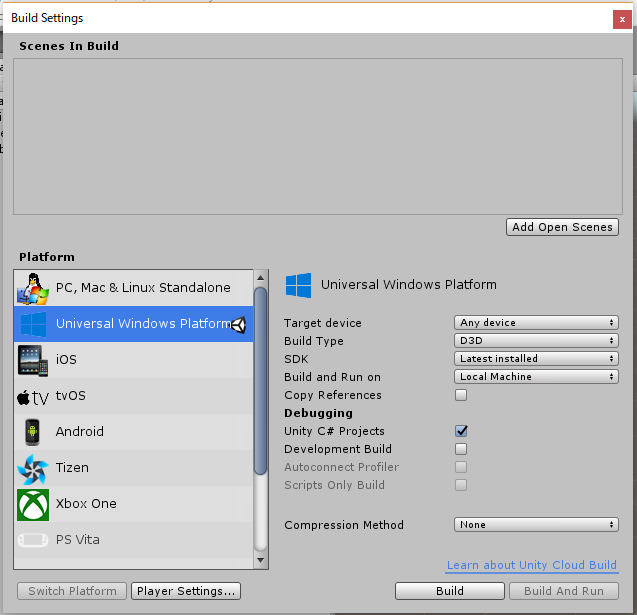
あとは Windows の Explorer でビルド先ディレクトリを開いて、中にある拡張子SLNのファイルをVSで開いてコンパイルするだけ。
Unityからのエクスポートは毎回する必要はなく、下記を変えたときにやればよいようだ。→ Exporting and building a Unity Visual Studio solution
- You add or remove assets in the Project tab.
- You change any value in the Inspector tab.
- You add or remove objects from the Hierarchy tab.
- You change any Unity project settings
ビルドすると、複合現実ポータルでWinキーを押してアプリ一覧から自分のアプリを呼び出したり、メインディスプレイのWinメニューから自分のアプリを呼び出して、Windows Mixed Realityデバイス内でVRアプリをプレイできる。
視界に浮かぶ美しい豆腐。
